I have been using Windows OS for a very long time, primarily since childhood, when I first learned what a computer was. I also used Mac OS for development work. However, Linux has changed my experience in OS and Desktop environments.
Though Windows OS is very easy to use and a great OS, MacOS stands out because of its beautiful look and cutting-edge features. However, both systems have created a closed chain that can’t be broken or modified if any users want to, as per their requirements and interests. Both systems hinder me from making my system as good as it should be.
So what do I do if I want to flourish my creativity and make a bloat-free system? Here, the answer is to use open source Linux, which provides me with a smooth, customizable, user-friendly OS and a beautifully crafted, best-looking system for my development work and daily use.
Best Looking Linux Distros
Now, I am going to make a list of the 5 Best-Looking Linux distros that I believe many of our new Linux users may like. But if you are a power user, then I would prefer that you follow the Best Linux Distro that I recommend using.
The below list is based on the best-looking, gorgeous, and beautifully crafted one. For many Linux users, it may not be perfect, but for average users, it will do the daily job. So, let’s go ahead with the list and get the best one for you.
5. Linux Mint Cinnamon
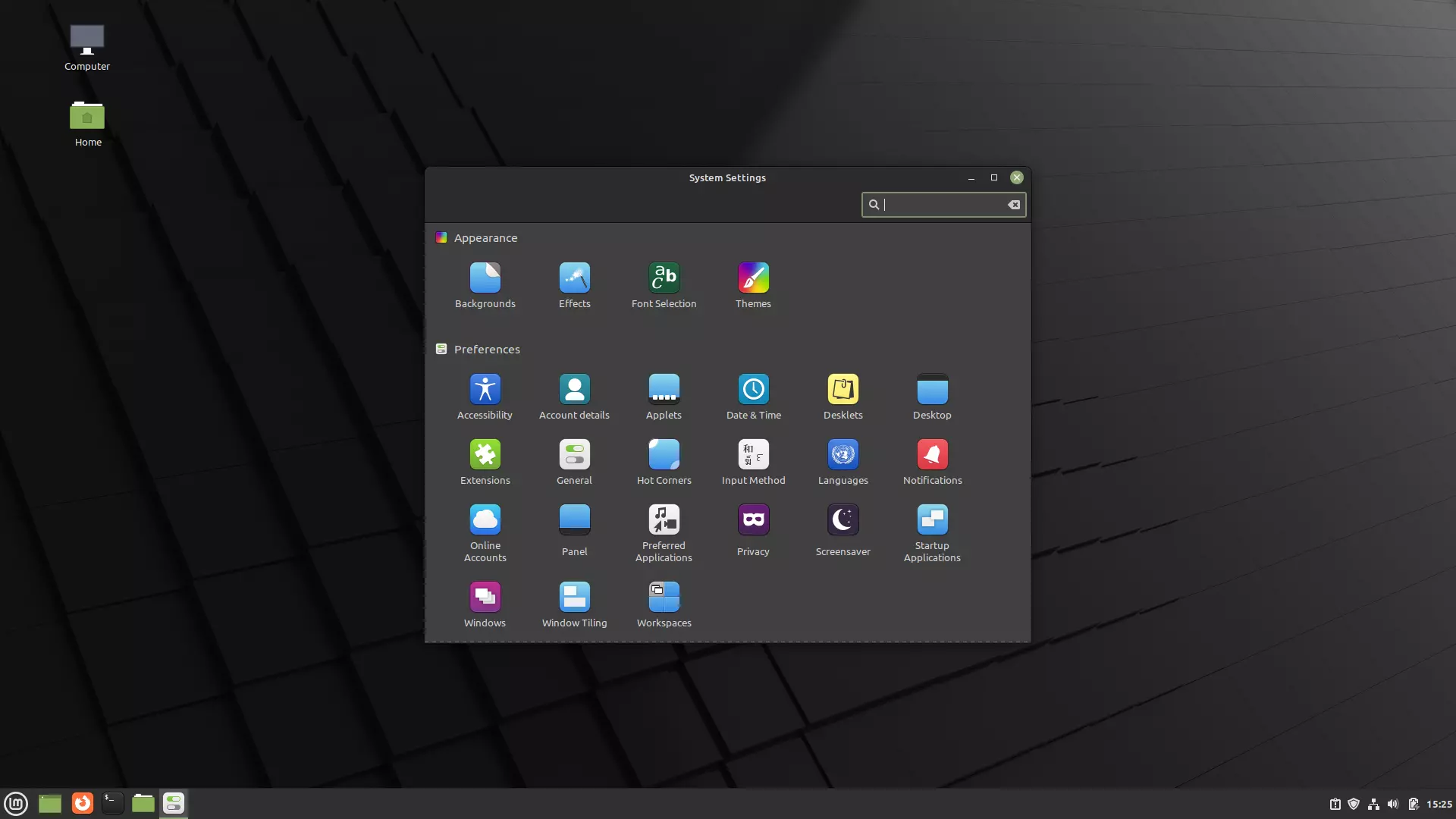
Linux Mint Cinnamon is one of the best-looking Linux distros out there. It is a fork of Ubuntu with two variations: Linux Mint Mate, based on Gnome 2, and Linux Mint Cinnamon, based on Gnome 3.
The Cinnamon desktop environment is developed by the Linux Mint team. The primary goal of this team is to bring the best desktop user experience with a traditional feel and look following the modern interface and sleek beauty. If you have a proper configuration, go for the Cinnamon desktop environment; otherwise, follow Mate.
Main Features
- -
- Comes with some predefined optimization.
- Regularly updated repository.
- Offers sleek, modern beauty and cutting-edge features.
- Requirement of decent hardware configuration.
Minimum System Requirement
- 512MB RAM (1GB recommended for comfortable usage).
- 9GB of disk space (20GB recommended).
- Graphics card capable of 800×600 resolution (1024×768 recommended).
- DVD drive or USB port.
Official Homepage Screenshot Download
4. Bodhi Linux

Bodhi is a lightweight Ubuntu-based derivative that offers Moksha, an Enlightenment-17-based desktop environment. This system provides decidedly fewer applications pre-installed, but that doesn’t mean it supports less usability and flexibility.
Bodhi is a beautiful-looking OS with a regularly updated repository. It’s based on Ubuntu LTS, so users get all the cutting-edge features and stable support.
Main Features
- Based on Ubuntu. Offers the Best Linux Experience.
- The software uses the Enlightenment Foundation Libraries (EFL) rather than GTK or Qt, etc., so it has a unique yet consistent look.
- Nicely and adequately supports the old machine.
- Comes with a set of pre-packed lightweight applications (Midori, Terminology, PCManFM, ePhoto, and ePad).
Official Homepage Screenshot Download
3. Chrome OS

Many Linux users might be astonished to see Chrome OS on the list. But believe me, Chrome OS is one of the best-looking Linux distros, and it is entirely out of the box in terms of design, desktop environment, app process, cloud-based synchronization, and much more.
Chrome OS is a Linux kernel-based open source OS that has been designed and crafted to keep in mind those users who remain online most of the time. It’s made cloud-based to offer a simple, fast, and secure computing experience to the users. Moreover, this OS is created by tech giant Google Inc.
Main Features
- It provides a simple, fast, and secure computing user experience.
- Cloud and web-based OS.
- Support Android apps and games (Selected Devices).
- Regularly updated and well documented.
2. Solus OS
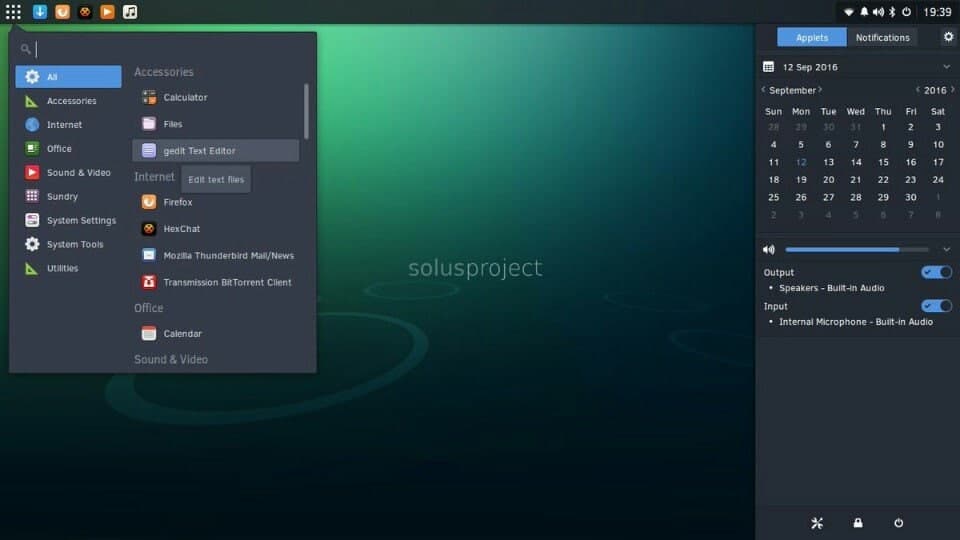
Solus OS is one of the decent-looking, minimalistic Linux distros out there. This new distro comes with the Budgie desktop environment, which was designed and made from scratch and aims to integrate with Gnome. Solus OS is not based on Ubuntu or Debian; instead, it has been made from scratch. It is considered to have the same minimalistic interface as Google’s Chrome OS.
Main Features
- Solus OS is as modern and crispy looking as Google’s Chrome OS.
- It offers a minimalistic and simple user interface with a Budgie desktop environment.
- It lets users have an entirely new and stunning computer experience.
Official Homepage Screenshot Download
1. Elementary OS

Elementary OS has got the No. 1 trophy of Best Looking Linux Distro. This OS has both the beautiful and crafted Looks of Windows and Mac OS. Moreover, it is self-declared as “A fast and open replacement for Windows and macOS” on the official website. Elementary OS is an Ubuntu LTS-based open-source OS powered by the Pantheon desktop environment.
Main Features
- Offers Clean and sharp, beautiful UI experience.
- Comes with vibrant wallpapers and crisp icons.
- Supports multi-desktop mode.
- It is very stable to use as it is based on Ubuntu LTS.
- It is well-documented and regularly updated.
Official Homepage Screenshot Download
Honorable Mention
Some Honorable Mentions of best looking Linux distros are given below:
- Deepin
- Remix OS
- Papyros
- Zorin OS
- Trenta OS
- Pear OS
- Nitrux
- Garuda Linux
Finally, Insights!
Finally, I must say it’s difficult to choose the best-looking Linux distro from the various Linux variations. There are lots of Linux distros that are simple, beautiful, sleek, and offer cutting-edge features. So, which one from the above list of Best-Looking Linux Distros did you like? Or do you have another Linux distro to choose from? Let us know your choice and suggestion in the comment box below.














