“Best Linux Distros For Laptop” is a very specific query that is confusing and has lots of answers depending on various choices from person to person. Once, my friend asked me which ice cream flavor I liked most. As I like ice cream and don’t bother with any specific flavor, it was really difficult for me to give a proper answer to that question. The best Linux distros for a laptop are just like this one.
There are lots of best options available in the market depending on various usage aspects and choices of the individual user. Some like a colorful and fancy desktop environment, while others want a simple interface and reserve the resources for other productive tasks. Some will play high-graphic games, while others may want to use them for design purposes, etc. So, at last, the question may come: How to choose the right and best Linux distros for a laptop?
Best Linux Distros For Laptops
Whatever the purpose of using Linux OS or a laptop, the basic needs remain the same. Everyone does common tasks on a laptop, like using Office Suite, enjoying movies and music, managing personal files, etc.
So here I will be sharing some of the best Linux distros for laptops based on performing all those above tasks for common users so that the basic and advanced tasks if needed, can be done by both newbies and professionals without any hassle.
5. Zorin OS
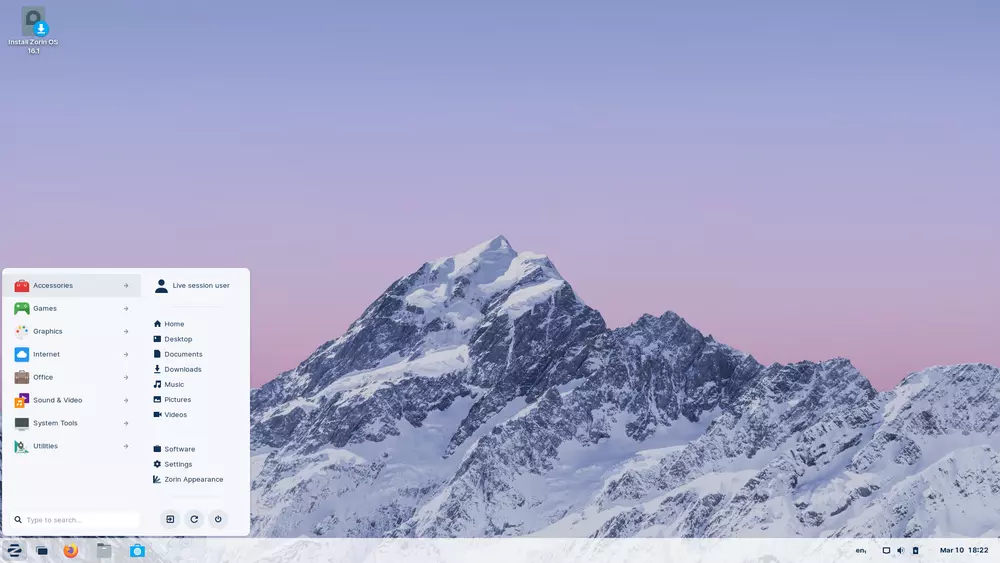
Zorin Linux OS is a Ubuntu-based distro that provides a Windows OS-like graphical user interface for newcomers. It also lets the user install Windows programs through a special application environment, WineHQ, and PlayOnLinux. Basically, the main motto of Zorin OS is to offer a hassle-free and user-friendly OS alternative to Windows OS.
Main Features
- It comes with two desktop variations, Gnome and LXDE, and is one of the Lightest Linux desktop environments.
- Best fitted for newcomers as an alternative to Windows OS.
- Zorin OS is based on Ubuntu, so it is compatible with all the libraries and repositories of the Ubuntu channel.
- This Linux distro always focuses on and releases stable and long-term support distro with cutting-edge software features.
- It provides a theme changer that is used to change the desktop environment, change the window color, change the icon, etc.
- It offers an easy and intuitive graphical installation process for all the users.
Minimum System Requirement
- 1 GHz x86 processor
- 10 GB of Hard Drive space
- 512 MB of system memory (RAM)
- Graphics card capable of 640×480 resolution
- -
4. Deepin Linux
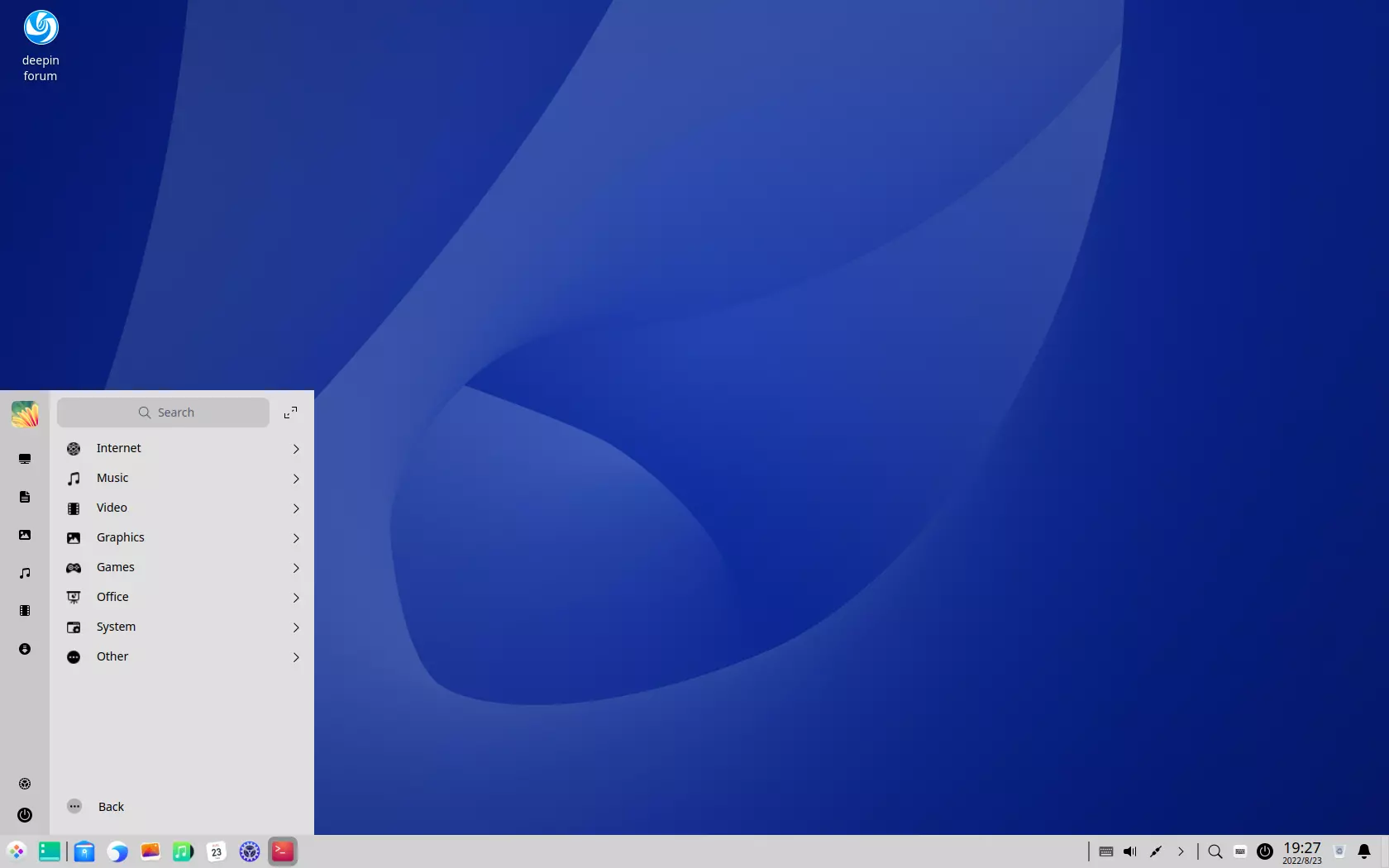
Deepin is a Debian-based Linux distro that offers a user-friendly, stable, and elegant OS for the laptop. It uses DDE – a deepin desktop environment, which is based on the QT 5 toolkit. Deepin created its desktop environment from scratch for the average user and provided an intuitive design.
It comes with some amazing and useful home-made applications, including Deepin Software Center, DMusic, DPlayer, etc. As the installation process of deepin is too easy and straightforward, it can be a good alternative to Windows system on a laptop or computer.
Main Features
- It comes with a very lightweight and home-designed intuitive desktop environment – DDE.
- It is very easy to install and offers a simple interface for common users.
- Supports all the repositories and libraries from the Debian channel as it’s based on the Debian System.
- It is a good alternative to the Windows system and can be used on an old machine, the latest laptops, or computers for home users.
- It offers some home design and a stunning and elegant software set that is pre-installed.
Minimum System Requirement
- Intel Pentium IV 2.0GHz (Intel Core 2 Duo)
- 512MB RAM (1GB RAM)
- 5GB Hard Disk space (20GB Hard Disk space)
3. Lubuntu
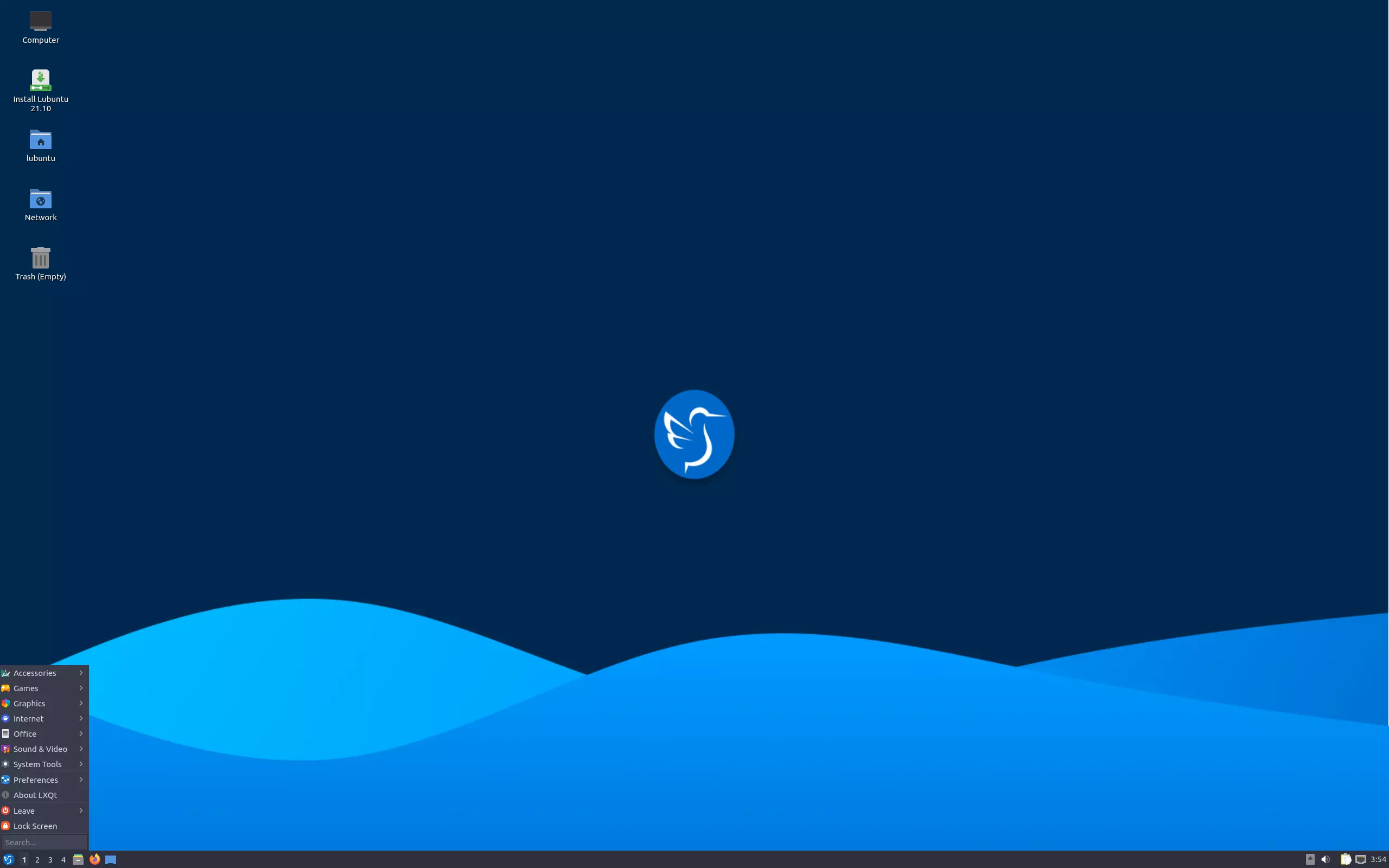
Lubuntu Linux distro is suitable for those who do not want to compromise with their favorite software but want to use a less resource-hogging distro for laptops and mobile devices. Lubuntu is basically designed for old netbooks and computers, and it has an LXDE desktop environment that offers fast performance and energy efficiency.
Main Features
- It is the perfect lightweight Linux distro for netbooks, mobile devices, and older machines.
- Comes with a full set of important software and tools like Office, internet tools, multimedia players, graphics apps, etc.
- It offers less resource-intensive software and the best alternative whenever possible.
- It supports Ubuntu software repositories and libraries, which give access to thousands of additional packages that can be installed through graphical software management tools.
- It is merged with Razor-qt and is being developed as LXQt.
Minimum System Requirement
- Pentium II or Celeron CPU with PAE support
- 128MB of RAM
- 2GB of hard-drive
2. Linux Mint Cinnamon
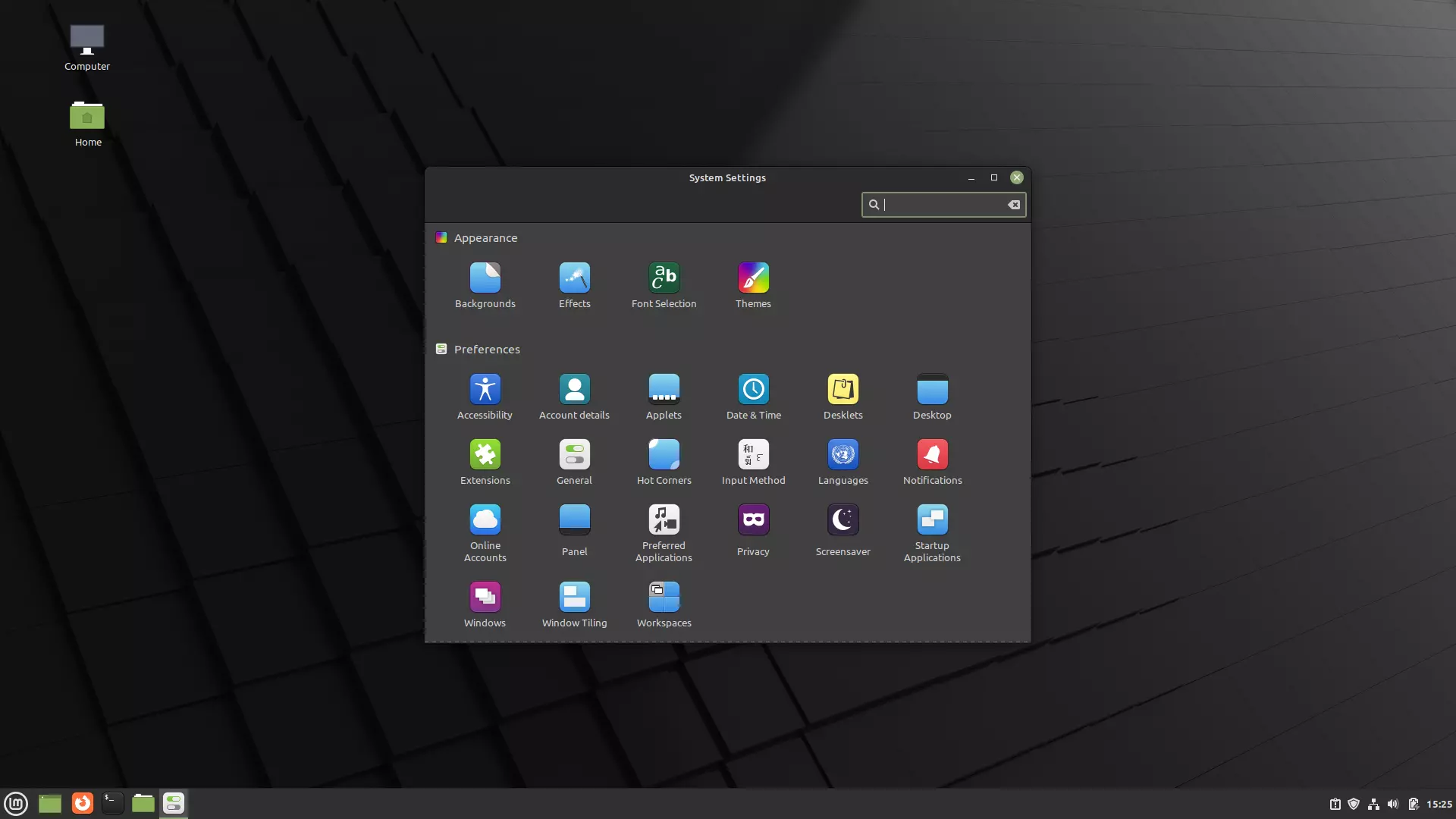
Linux Mint Cinnamon is one of the perfect and best-fitted user-friendly Ubuntu-based Linux distros available out there. This Linux distro is suitable for those who come from Windows OS. The main motto of Linux Mint is “From freedom came elegance,” which provides a stable, powerful, easy-to-use, and complete out-of-the-box experience.
Main Features
- Linux Mint Cinnamon is a Ubuntu-based Linux distro so that it will be fully compatible with Ubuntu software repositories.
- It comes with a fully loaded system, including browser plugins, media codecs, support for DVD playback, Java, and other components.
- Its installation process is super easy for any newbies to go ahead.
- If you like Mac OS, you must go for the Linux Mint Cinnamon desktop environment, which is super stable and looks elegant.
Minimum System Requirement
- 512MB RAM (1GB recommended for comfortable usage).
- 9GB of disk space (20GB recommended).
- Graphics card capable of 800×600 resolution (1024×768 recommended).
- DVD drive or USB port.
1. Ubuntu MATE
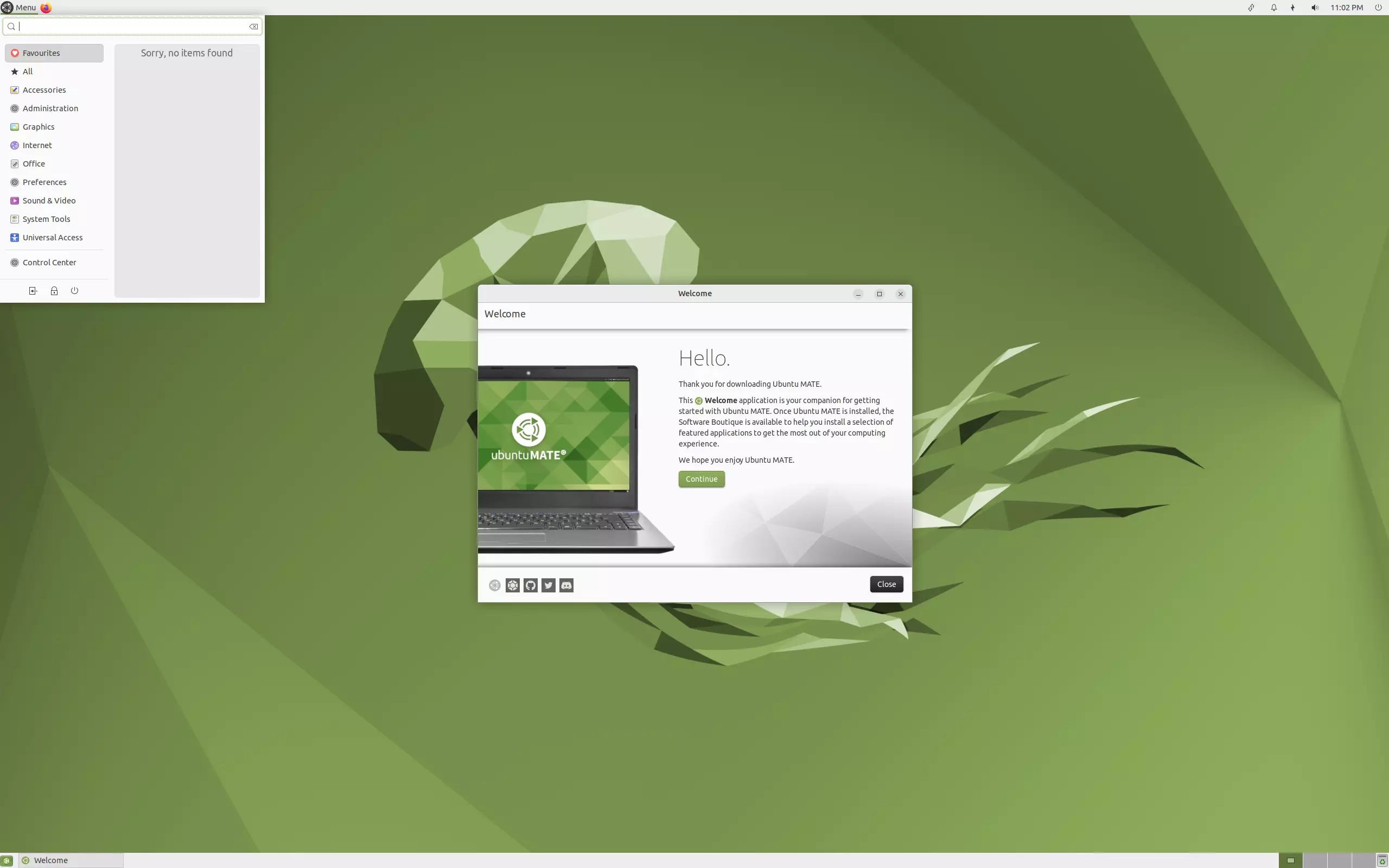
Ubuntu Mate is the best and most lightweight Ubuntu variant for laptops, based on the Gnome 2 desktop environment. Its main motto is to offer a simple, elegant, user-friendly, and traditional classic desktop environment for all sorts of users. Ubuntu MATE is a proud member of the Ubuntu distro family, and it’s compatible with official Ubuntu software libraries and repositories.
Main Features
- Ubuntu MATE is perfectly fitted for all sorts of modern computers, old machines, and single-board computers.
- It makes modern laptops fast and old computers usable.
- Provides a complete set of desktop applications, including utility software, complete office suite, backup managers, image manager tools, play videos, etc.
- It is good for newcomers because its interface looks like Windows One.
- The MATE tweak tool helps to change the core interface easily.
System Requirement
Minimum
- Pentium M 1.0 gigahertz
- 1 gigabyte (GB) of RAM
- 9 gigabytes (GB) of available space on the hard disk
- Bootable DVD-ROM drive
- Keyboard and mouse (or other pointing devices)
- Video adapter and monitor with 1024 x 768 or higher resolution
- Soundcard
- Speakers or headphones
Recommended
- Core 2 Duo 1.6 gigahertz
- 2 gigabytes (GB) RAM
- 16 gigabytes (GB) of available space on the hard disk
- Bootable USB flash drive
- Keyboard and mouse (or other pointing devices)
- 3D capable video adapter and widescreen monitor with 1366 x 768 or higher resolution
- Soundcard
- Speakers or headphones
Honorable Mention
Some Honorable Mentions of Best Linux Distros for Laptops are given below:
- Pop!_OS
- Peppermint OS
- MX Linux
Finally, Insights!
Normally, a traditional laptop comes with resources and hardware limitations. If anyone wants to use a Linux distro on a laptop, the main focus should be to use a lightweight distro without compromising software limitations. so that maximum power remains intact to do other productive work rather than consuming it by OS itself.
Here, all the above-discussed distros are very lightweight but fully compatible with modern laptops and old hardware machines.
Now, it’s time to decide which one you like from this list of the best Linux distros for laptops. Have you used any of them? Let us know your experiences and suggestions in the comments below. Share this content with your friends and family who are interested in using Linux on their laptops.
















