Roblox is one of the most popular free-to-play online video games and platforms today. This is particularly true for the younger video game market. The game features a video game creation system. Likewise, Roblox comes from the developer studio, Roblox Corporation. The game has an open and accessible design that makes it a favorite among children. Roblox also allows users to program custom games and also play games from other users. Roblox is available on various platforms such as Android, iOS, Windows, and also on Xbox One. This article is a fixing guide on Roblox Crashing in 2022 on PC.
How To Fix Roblox Crashing on PC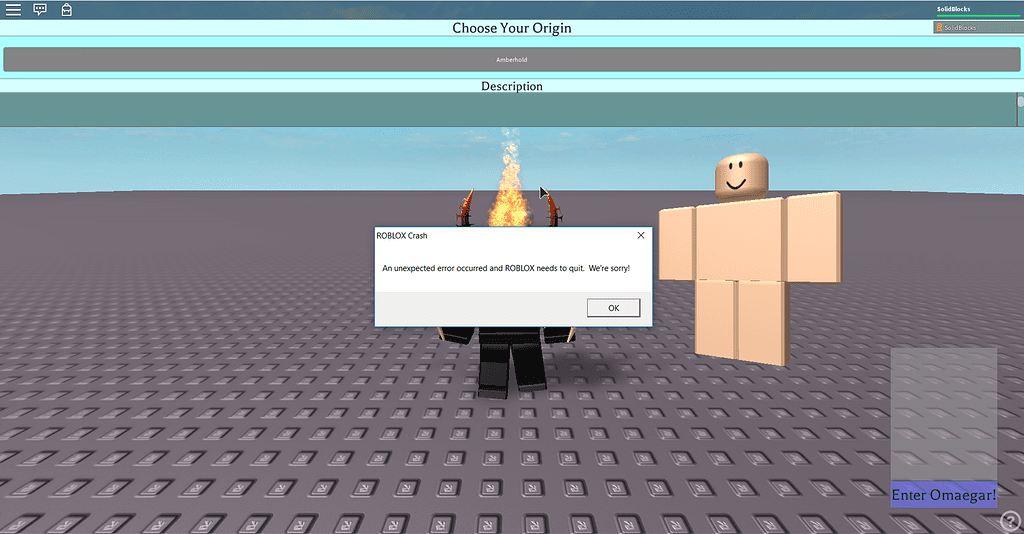
Update To The Latest Version of Roblox
Firstly, you can make sure that your version of Roblox is on the latest version. This is important to make sure that you get the latest patches and bug fixes. Likewise, Roblox is a very popular game. Therefore, many of the bugs and issues receive frequent patch updates. Staying on the latest version can fix many of the crashing issues.
Change Your IP Location To Fix Crashing Issues
Playing Roblox online uses your IP address. Therefore, some of the game’s crashing issues may be due to your IP location. In order to avoid such crashes, you can always use VPN to change your IP location before starting the game.
Make Sure That Your PC Meets The Game’s Minimum Requirements
Running Roblox requires decent PC hardware and a good internet connection. Consequently, the game’s crashing issues may simply be due to a lack of hardware performance. Therefore, always make sure that your system meets the minimum requirements of the game. Additionally, turning down graphical settings on lower-end devices can let you run the game more smoothly.
Check The Game’s Server Status
The game crashing issue can be a result of server problems. Therefore, ensure that the Roblox servers are up and running. You can do this by going to this site here. This can get you up to date with any major server issues.
Re-install The Game To Fix The Crashing Problems
The game’s crashing issues are sometimes due to corrupt game files. You can check the game’s file integrity to look for corrupt files. Likewise, you can also uninstall Roblox and reinstall it to fix some issues in the game.














