Madden NFL 21 is one of the finest games developed by EA sports. The football fans are head over heels for this game. Thus, it is very important to address the NFL 21 server down error. The Madden NFL 21 throws a server error when the game cannot fetch data from the EA server.
NFL 21 Server Down error
The solution to this is very simple. You can follow one of the three tips mentioned below.
- Check Server Status
- Update System Software
- Check Local Internet Connectivity
Server Under Maintenance
Many a time, the servers are taken down for maintenance. Then, players get this error. You can go to the Server Status page of EA Sports to check the same. If you notice that the servers are listed under maintenance, you have to wait patiently.
Software Update
Madden NFL 21 is a popular game that people play on both PC and consoles. Sometimes, outdated system software can also cause server connection interference. You can easily update your Windows by typing Check for Updates in the search bar beside the Windows key. Now, click on check for updates. This will automatically download all the available updates. The gaming consoles like Xbox and PlayStation check for updates automatically when connected to the internet. Once the updates are installed, reboot the device to apply the updates. This should hopefully resolve the error.
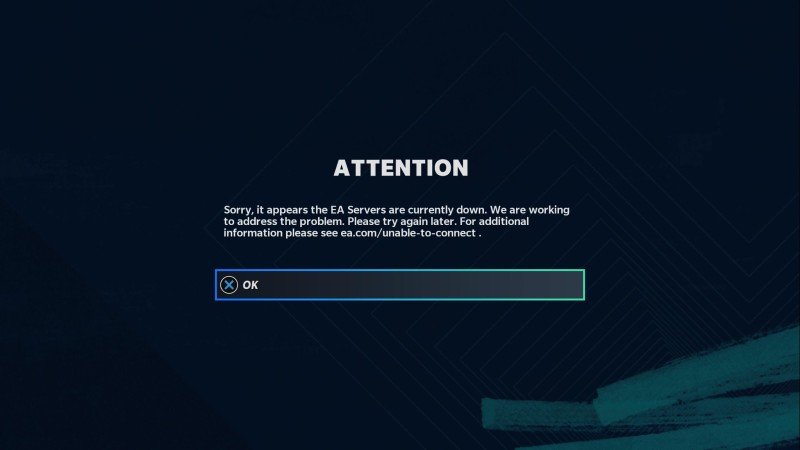 The message shown in case of failed connection to the EA servers
The message shown in case of failed connection to the EA serversNetwork Connectivity
You can also experience this error mainly due to poor network connectivity. Try to reboot your router if you are using a wireless connection. Occasionally, thick walls or other network hampering devices reduce the signal strength to a great extent. Try moving closer to your router. If all these don’t solve the issue, contact your ISP and check the network strength. It can happen that you face network issues intermittently or your ping fluctuates a lot.
You might have gotten rid of the error by now. If you notice that the error still persists, reinstall the game once more. This will refresh all the system files. You can also get in touch with EA consumer support to get help.














