WhatonEarth is a free search engine with a minimalist design, resembling Wikipedia, allowing you to interact with the Internet through chat for information retrieval. It is a viable alternative to ChatGPT Plus and is slated to undergo significant improvements in the coming times. Powered by mixtral-8x7b-instruct, an advanced language model by Mistral AI that excels in following instructions, fulfilling requests, and generating creatively formatted text.
How it Works:
1. Click on this link to navigate to WhatonEarth.
2. Describe your question / query in a few words and hit ‘Enter’ on your keyboard. Observe that WhatonEarth automatically provides suggestions as soon as you type a few letters / words which makes it easier and faster to complete your searches.
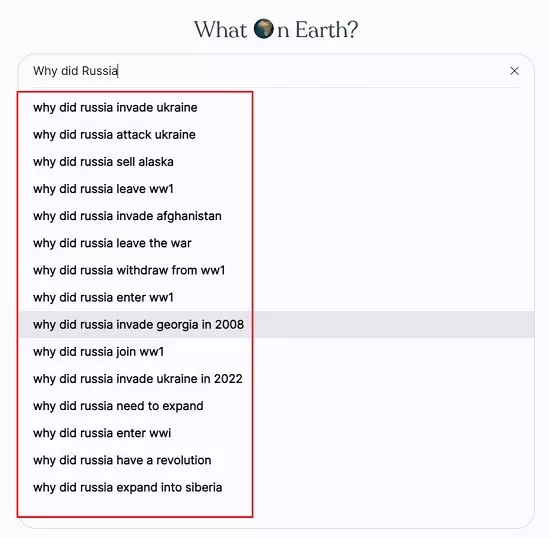
3. Wait for a few seconds while WhatonEarth processes your query and provides the result on the screen.
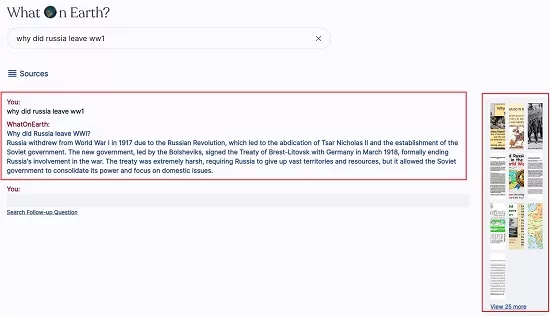
4. Next, you can chat with WhatonEarth and ask further follow-up questions based on the existing topic or any new topic and WhatonEarth will provide the results in a few seconds.
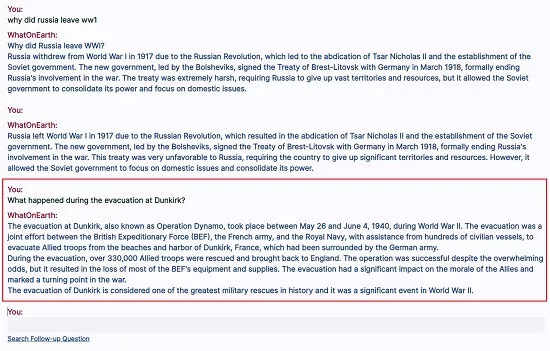
5. Alternatively, you can click on the link ‘Search Follow-up Question’ and WhatonEarth will automatically generate new Follow-up questions based on the topic and also provide answers to them.
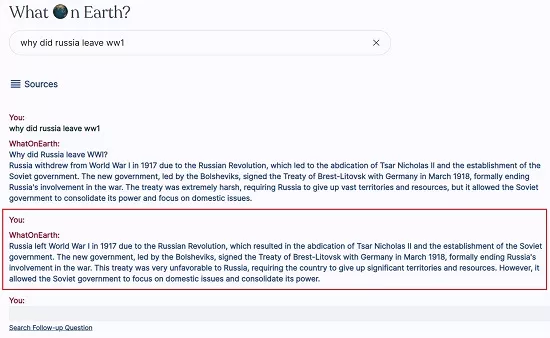
6. You can observe that some image thumbnails pertaining to the topic will be automatically displayed in the right-side panel. Unfortunately, you cannot click these thumbnails to view the images in actual size.
Closing Comments:
In essence, WhatonEarth proves to be a reliable search engine that serves as a viable alternative to ChatGPT Plus. It allows you to engage in conversational chat to gather information on a wide range of topics from the Internet.
Click here to navigate to WhatonEarth and do write to us about what you feel.
You can also try out Bing with AI that is taking the world by storm and completely changing what people can expect from search. With the state-of-the-art AI, Microsoft has taken OpenAI’s newest artificial intelligence model and intertwined it with Bing’s search data so you can chat with the search engine and get up to date information. Click here to read more about it.
















