Hitman 3 has been launched. The game looks spectacular and YouTube giants including TheRadBrad are already making walkthrough videos of the game. Well, new games often find it difficult to run on old PCs and even in the new ones. And Hitman 3 is not an exception as well. Many players have reported that the new Hitman 3 is crashing constantly. But don’t worry, we have the solutions for this simple problem. Here’s everything you need to know.
Hitman 3- Crashing 2021
The new Hitman 3 is reported to be crashing on various systems irrespective of the specs. So, it is obvious that the fault lies with the game and not the system it ran on. This is probably the first Hitman game in years to be having crash issues as IO interactive has always been careful with their game’s performance.
But, with some slight tweaks, you can fix this issue and play the game without any hassle.
Hitman 3 Crash fix- Black Screen/Freezing/Stuck on Loading
Hitman 3 is a rather hardware demanding game with recommended system specs reaching an i7 and a GTX1070 for stable performance. However, many players have reported issues on Reddit with Hitman 3 even after having a decent setup.
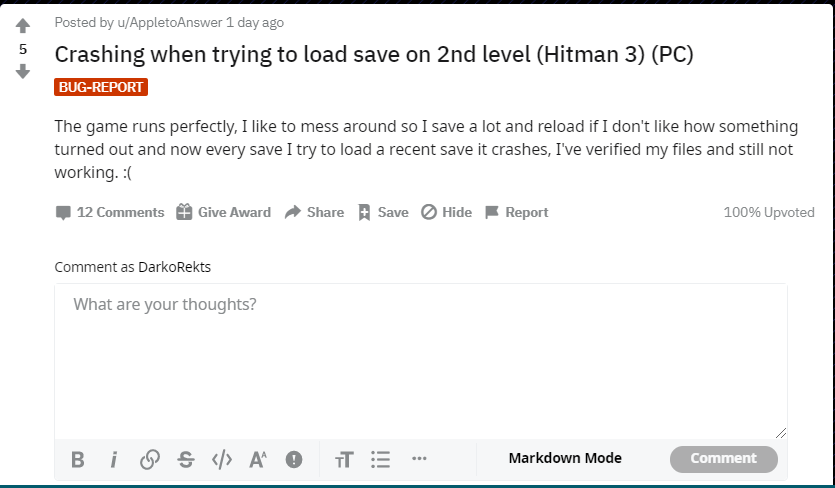
While some reported that the game crashes while saving, others claimed that the game is stuck on Loading Screen and even freezes completely. All of these can be fixed with just a little work. Follow the given instructions-
Set VRAM to Max
VRAM is an important factor when it comes to playing high graphics demanding games. So, you need to make sure your VRAM is set to maximum.
- First, go to your explorer and find your PC.
- Right-click on it and then click on Properties
- Then in the Windows Basic Info screen, click on Advanced System Settings

- Then go to the Advanced tab and click on Settings under the Performance option.

- Then in the Performance Options menu, click on Advanced Tab again

- There you will find the Programs option selected and a change option at the bottom.
- Click on the Change option and deselect the Automatically Manage Paging File option
- Select the drive in which your game is installed. And click on the Custom size option at the bottom.

- Now it is time to set your VRAM to your maximum RAM value. First, set the minimum size value to the recommended size given below.
- Then, set the maximum size value similar to the size of RAM you have. Just multiply 1024 to the size of RAM you have installed on your system.
- After doing this, click apply and restart your PC
Verify file Integrity
In the steam client of Hitman 3, you can verify the game files to rectify faults. For that, follow the steps below.
- First, open Steam. Then go to Library and right-click on your game
- Find Properties and click on the Local Files tab
- There you will find the Verify File Integrity
- Click on it and let it scan the game files for errors.
After the scan, open your game and check if the crashes happen.
Update Drivers
Always update your graphics drivers to avoid unnecessary problems as new games are designed to run better on updated drivers. So, visit the official graphics manufacturer’s website and check if there is a driver update available.
After following these methods, Hitman 3 should run fine on your PC.
Advertisements




![Average Screen Time and Social Media Usage by Region [Infographic]](upload/news/image_1713754827_78043333.jpg)









