Telegram is one of the world’s most downloaded and loved instant messaging platforms. In a time of pandemic crisis, it is natural that most people interact with each other online. Instant messaging platforms like Telegram is in huge demand. Telegram never disappoints its users with its regular updates to improve user experience. Following its history, Telegram has come up with an update that includes video and screen sharing support in groups. Telegram version 7.8 has added a host of new features in its beta program. As we all know, the beta program allows its users to test new features and provide direct feedback to the developer.
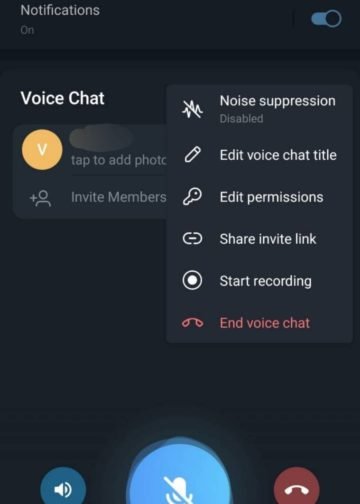 The new v7.8 beta program includes video calling and screen sharing
The new v7.8 beta program includes video calling and screen sharingTelegram has now included video calls and screen sharing options
According to Android Police and Xda-developers, Telegram has included the option for video calls and more. The users can now share their screen or a video while in a group voice call. The user has to first include a “#vid” in the chat name. The user should then tap on the overflow button (the three dots on the top right). In that menu, the user should be able to find the option to share the screen or start recording the screen. However, a piece of information should be kept in mind. Since this is available only in the beta program, only the users having the same can see the shared screen. The users connected via a non-beta version will only hear audio of the call.
Additional features added to beautiful background gradients
The new update has provided a beautiful upgrade to the background gradients. The colors now shift with every message the user sends. To enable this beautiful feature, visit the appearance settings and then select a background color. After you select a background color, tap on the color option to unveil more colors. Then, select the color you like to form the gradient. For the shifting of colors to work, the user has to select three colors.
Download Telegram here
Click on the below link to download Telegram:
Download Telegram Beta Program here
Telegram has come up with one of its best updates
Version 7.8 is a solid update providing a plethora of changes to the existing Telegram application. Right now, the features are only available in the beta program. We are looking forward to the release of a stable version with the same features.














