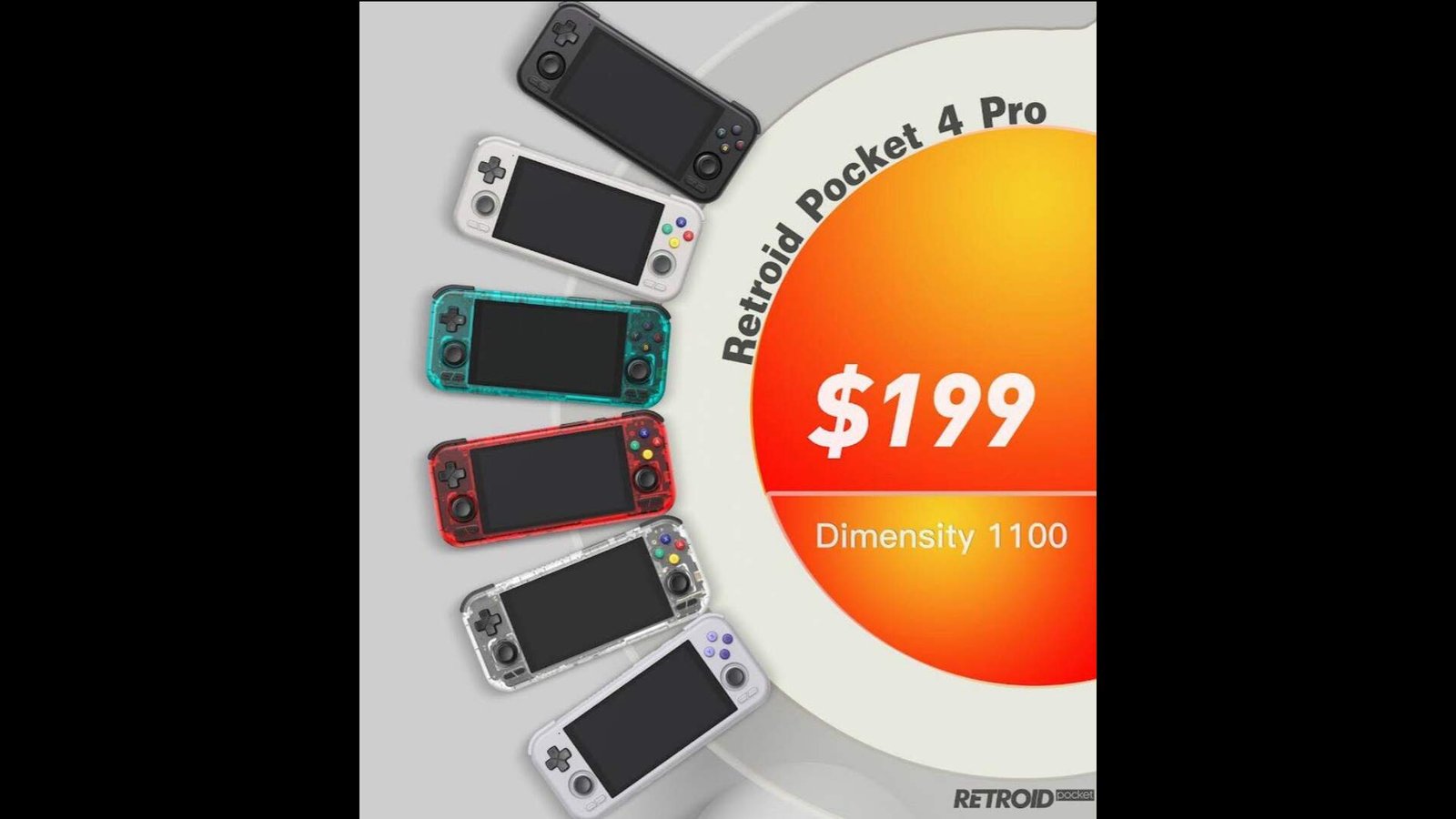The Retroid Pocket series of handhelds are some of the best devices for emulation out there. And the Retroid Pocket 4 Pro is the latest in that lineup. Released this year, the RP4 Pro is the upgraded version of Retroid Pocket 4, equipped with 8GB of LPDDR4x RAM and a Dimensity 1100 processor. Reviews have been pretty good for it so far, making it a great budget emulation device. However, it seems like there’s this issue with it that’s not allowing it to charge properly.
Issues like this are unavoidable. Sometimes it can be due to a fault in the device, while at other times, the issue is because of the charger itself and such. Whatever the cause may be, this issue needs to be resolved quickly. So, without further ado, let’s go ahead and check out all the available workarounds for this issue.
Retroid Pocket 4 Pro not charging: How to fix it?
Take a look at the following workarounds and follow them. Only skip a workaround if you’ve tried it before.
Restart the device –
Well, the obvious first thing to do here is to simply restart the device. At times, a restart is all you will need to fix an issue, so start with this. Now, in case restarting the Retroid Pocket 4 Pro doesn’t do away with this charging issue, you can switch to a different workaround.
Use another charger –
For players who happen to have another charger lying around, we highly recommend that you use that one to charge the RP4 Pro. If it charges, then the issue lies with your previous charger and not the device itself. However, if the Retroid Pocket 4 Pro still refuses to charge, then the issue here is most likely with the device itself. If you have a Nintendo Switch, try using its charger, as recommended here. You can also try using a non-PD complaint charger like u/NonEuclidianMeatloaf suggested. A USB-A style charging brick or a PC USB port (not USB-C) will do too.
Check for hardware damage –
Make sure to check the Retroid Pocket 4 Pro for any hardware damage. Something like that can give birth to a myriad of issues, including this one. If there is indeed hardware damage to your Retroid, you can either send it for repair or get a replacement (if there’s no visible physical damage).
Put the RP4 Pro in Safe Mode and Reboot –
As suggested here, users can also put the Retroid Pocket 4 Pro in Safe Mode and then reboot it. However, as you might have noticed, this workarounds is specifically for Retroid 3+. But we still recommend trying it out. You can put the RP4 Pro in Safe Mode by holding down the Volume Up button and the Power button. Additionally, try leaving it on Safe Mode for some time and restarting it later, as suggested here.
Leave the device on charge for a while –
Another thing you can do to resolve this issue is to simply leave the Retroid Pocket 4 Pro on charge for a while. Do that and if it starts charging later on, then great. Otherwise, you will have to check out other fixes.
Connect to a computer or laptop –
Users can also try connecting the Retroid Pocket 4 Pro to a computer or a laptop and charging it that way instead of a wall outlet. Leave it that way for a while and check in later to see if the device starts charging or not. If even this workaround doesn’t work, then you can either replace the RP4 Pro’s battery or replace the device itself.
Well, that’s all the workarounds we have for this issue. You can also take a quick look here if you are facing a similar issue with the Ayn Odin 2. And for more such content, keep following DigiStatement. Also read: How to get Xbox game pass on Steam Deck (2024)