Are you a Guilty Gear Strive fan looking to amp up your gaming experience? If so, you’re in luck! We’re here to spill the beans on some awesome enhancements for the game. If you’ve been curious about whether features like mod, HDR, ultrawide, super ultrawide, and fancy tech like AMD FSR 3 and DLSS are supported in the game, you’re in the right place. Stick around as we break down what these upgrades mean for your gameplay and how to get the most out of them.
Why would you want these features for Guilty Gear Strive? Picture this: HDR brings vivid colors and deeper contrast, while ultrawide support expands your view for deeper immersion. AMD FSR 3 and DLSS enhance performance and image quality, ensuring smooth gameplay and crisp visuals even on lower-end hardware. And with mods, you can enhance your in-game experience in a way you like the most. With these features at your fingertips, you can take your Guilty Gear Strive journey to the next level. That being said, let’s see which of these features are supported in the game.
Guilty Gear Strive Mod, HDR, Ultrawide (21:9), Super Ultrawide (32:9), AMD FSR 3 & DLSS Support Details
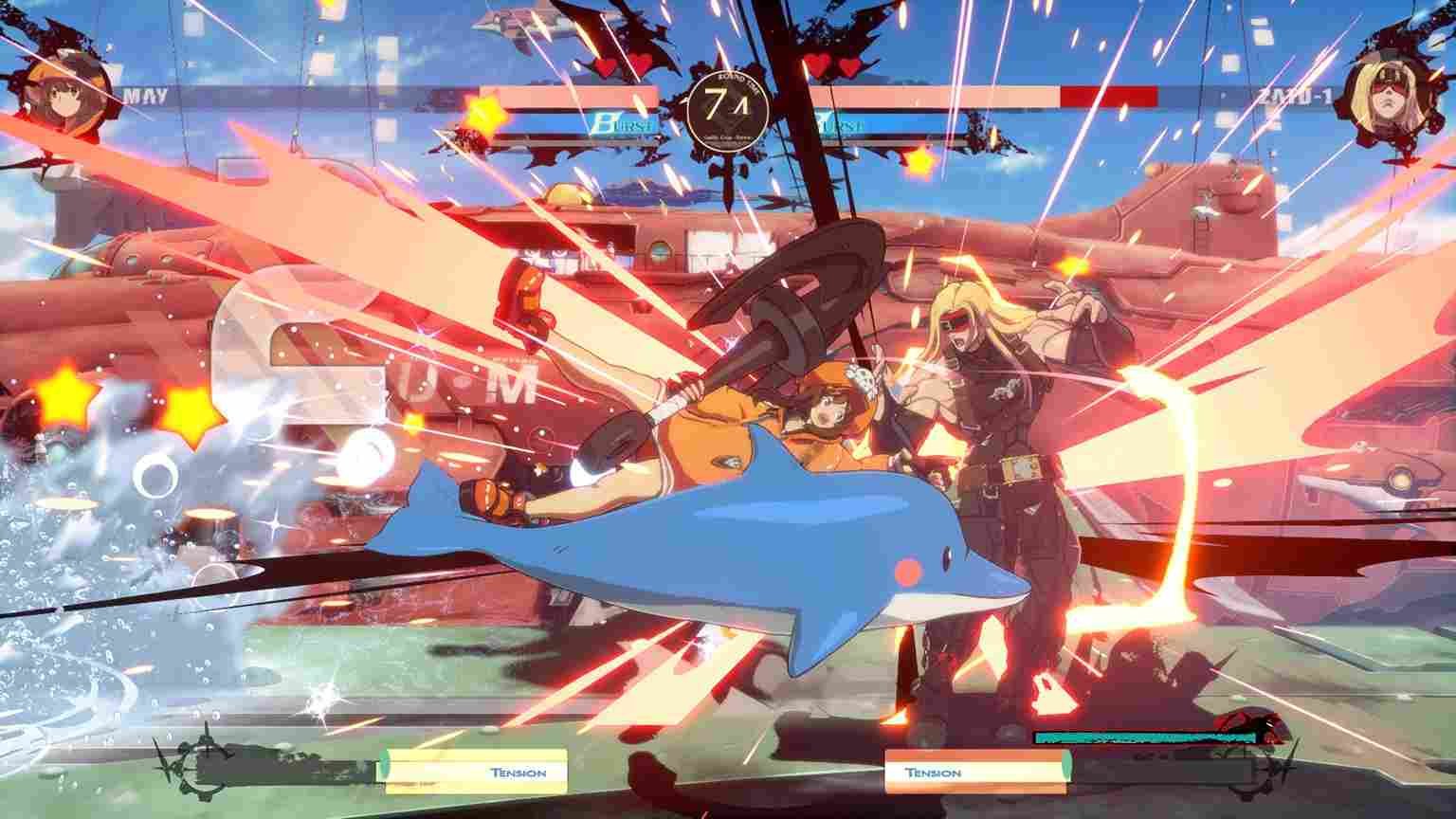
While not officially endorsed, the Guilty Gear Strive community has discovered that the game indeed supports mods. With a thriving modding community and numerous mods listed on Nexus Mods, you can enhance your gaming experience beyond what the developers originally intended. Whether it’s tweaking visuals, adding new content, or improving gameplay mechanics, the modding scene for Guilty Gear Strive offers a plethora of options.
In the case of Guilty Gear Strive, while HDR support is present on consoles, it appears that the game wasn’t originally designed to support HDR on PC. Some users have attempted to adjust HDR settings in the config file without success, leading to speculation that the implementation may require additional development effort. Despite HDR being relatively straightforward to implement, it remains unavailable on PC.
Guilty Gear Strive lacks native support for ultrawide and super ultrawide resolutions, leaving players with black bars on wider screens. Despite community pleas for these features to be added natively, there hasn’t been an official implementation yet. Also, players with a wider field of view on ultrawide and super ultrawide monitors may gain an advantage in Guilty Gear Strive, potentially disrupting game balance. To maintain fairness among all players, native support for these resolutions has not been implemented. Still, if you want a workaround for this, follow the steps mentioned here.
Guilty Gear Strive doesn’t currently offer support for technologies like DLSS (Deep Learning Super Sampling) and FSR (FidelityFX Super Resolution). This absence could be attributed to the game’s relatively light system requirements, as it doesn’t demand high-end hardware to run smoothly. Consequently, the developers may have opted not to prioritize the integration of these features, focusing instead on optimizing performance for a wide range of systems.
Well, that is all the information we have on the support for mods, HDR, ultrawide, and frame generation tech like DLSS and FSR in Guilty Gear Strive. We hope your doubts regarding the same have been cleared. Now, for all your other gaming-related queries, remember to visit DigiStatement first. Read more: Lightyear Frontier Geforce Now Release: When it will be available
















