This post covers a free online rhythm counter from shortest note. If you’ve ever found yourself tapping your foot along to a song, trying to figure out the beat, this website can help you with that. CADO is a rhythm counter that can help you count the rhythm based on various shortest notes. You can simply select the shortest node and then click the spacebar along with each beat to get the rhythm. Based on your input, it generates a visual beat representation with Leland music font. So let’s dive in and explore this unique web app in detail.
Key Highlights:
- Simple to Use: Just hit the space bar to start and tap along with the beat
- Visual Beat Representation with Leland music font
- Numeric Display of Beat Duration
- Quick Restart with Enter Key or Page Refresh
[embedded content]
You can also check out our other posts covering Compose Rhythm Online with Drum Kit and Step Sequencer and Free Drum Learning Software to Improve Timing, Rhythm, Muscle Memory.
CADO: Online Rhythm Counter
When you first visit the website, you’ll see a clean and straightforward interface. There is no clutter or other confusing elements. At the top, there is a dropdown menu for the shortest notes. You can choose a note from there to get started with rhythm counting.
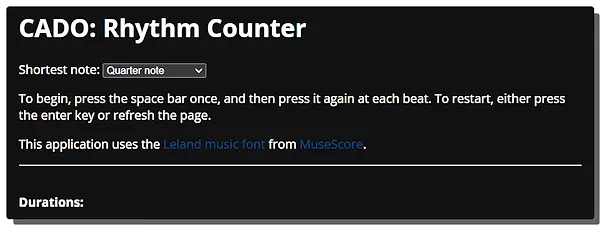
This web application provides the following shortest notes to work with:
- 128th note
- 64th note
- 32th note
- 16th note
- 8th note
- Quarter note
- Half note
- Whole note
- Double whole note
To get started, just press the space bar once. This sets the beat in motion. Now, as you listen to your music tap the space bar again at each beat. You’ll notice the Leland music font starts appearing on the screen as you go. This music font visually represents each beat. This visual aid is helpful for visual learning providing a clear sense of the rhythm’s flow.
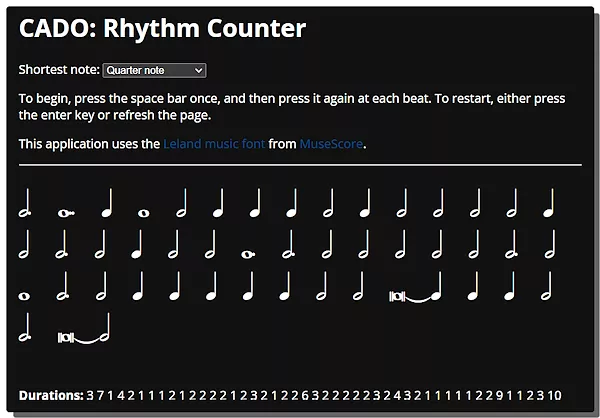
Alongside the visual representation, you’ll also see numbers displaying the beat duration. This means you not only get to see the beats but also the exact timing between them. ANd if you miss a beat or want to start over, simply press the enter key or reload the page.
Closing Comment
This free online Rhythm Counter is useful for anyone looking to sharpen their rhythm skills. with its intuitive design, visual beat representation, and handy beat duration display, counting rhythms has never been easier. So why not give it a try? Head over to CADO and start tapping along.
















