Players are facing an issue with CS:GO where they aren’t being able to play offline matches and are facing an error every time they try to start an offline match with bots, this error states that they are missing some game files. Such an issue is not a new incident with Counter-Strike, the game has been around for decades and issues such as these keep propping up, we will address this error with the information we have regarding it, this issue seems to come after the latest update of the game releasing a new CS:GO operation. This issue came to light when someone complained regarding it on the Steam community hub for CS: GO, where they were asking for solutions and whether anyone else was facing a similar issue, to which the response was as we had expected, where a lot of individuals stated that they and others are experiencing this problem at the moment.
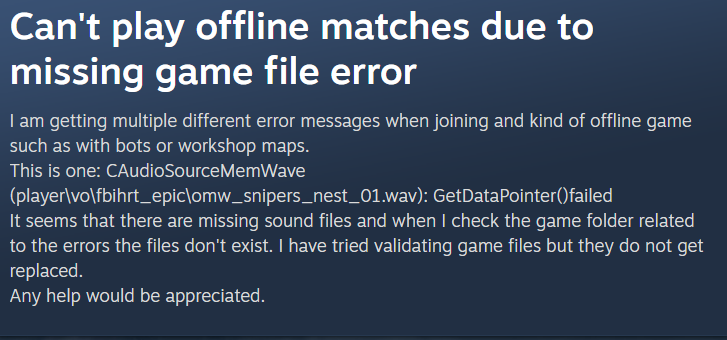
Unfortunately, there weren’t any solutions posted for this issue and if you’re facing a similar problem then we would first suggest attempting to verify your files, you can do this by following the guide below.
- Open Steam and go to your game library
- Right-Click on CS:GO, and click on “Properties”
- Then click on “Local Files”
- Click on “Verify Files”, it will start the process of checking all the files and whether you have them, if there are any missing it will reinstall them
Another potential fix to this issue is by typing a command into the command box which you can toggle by pressing “~”, Once the command box opens type in “cl_forcepreload 0”, this should solve the problem being faced.
If this doesn’t solve the error you’re facing in CS: GO, then unfortunately you will have to wait for Valve to simply put out a patch or update which will solve this issue.
Fortunately though, since issues such as these keep occurring with new updates for the game, updates, and patches to solve bugs and errors are released quickly and will be released for this issue as well very soon, hence all you can do for now is wait.














