Meta’s long-awaited AI assistant has finally been unveiled, much to the confusion of its users, who claim that the chatbot has already begun to hallucinate information.
Built with the tech giant’s Large Language Model (LLM) Meta Llama 3, Meta AI is on phones and available for free in pockets everywhere. The AI bot can be used on Facebook, Instagram, WhatsApp, and Messenger.
The artificial intelligence has now been rolled out in English in more than a dozen countries outside of the U.S. On April 18, the company announced that it could be accessed in Australia, Canada, Ghana, Jamaica, Malawi, New Zealand, Nigeria, Pakistan, Singapore, South Africa, Uganda, Zambia and Zimbabwe. The technology was first announced at last year’s Connect event.
However, there are already some issues with it, which users have shared online. Bots were observed pretending to be humans with fabricated life stories, including one chatbot that joined a mothers’ group on Facebook to discuss its “child,” highlighting some of the technology’s pitfalls and limitations. Meta’s algorithm also ranked it as the top comment.
Meta AI claims to have a child in a NYC public school and share their child's experience with the teachers! The reply is in response to a question looking for personal feedback in a private Facebook group for parents. Also, Meta's algorithm ranks it as the top comment! @AIatMeta pic.twitter.com/wdwqFObWxt
— Aleksandra Korolova (@korolova) April 17, 2024
The AI then apologized, promising to “provide accurate, appropriate and sensitive responses, and reiterates its helpfulness goals and efforts to facilitate conversation,” stated Princeton University’s Assistant Professor of Computer Science Aleksandra Korolova.
In addition, users reported that the AI struggled to generate accurate images from the text prompts given. For instance, one user requested an image of an Indian photographer, but the AI failed to produce an image without including a turban and eventually they gave up, branding the chatbot “useless”.
I tried. I tried. I tried.
But Meta AI insists that there's no such thing as an Indian without a turban. pic.twitter.com/MZDbflUJfl
— Joe (@josephradhik) April 20, 2024
What does Meta AI do?
Meta AI aims to be a helpful assistant and is integrated into the search bar to assist with user queries. The bot is housed within Meta’s platforms like Facebook, Messenger, WhatsApp, and Instagram.
It is supposed to be able to answer questions by searching the web, generate different creative text formats, create images based on text prompts, or find specific content on Instagram like Reels and stories.
Meta states: “You can use Meta AI in feed, chats, search and more across our apps to get things done and access real-time information, without having to leave the app you’re using.”
How do you turn off Meta AI?
It appears that Meta AI cannot be switched off, despite some users looking for the option. However, when some users requested Meta AI for a method to turn the assistant off, it provided fictitious answers, as one person on X discovered.
I can't believe that you can't turn off Meta AI on any of the Meta apps I use (WhatsApp, Instagram).
???????? The cherry on top is that asking Meta AI how to disable it spawns a response pointing to a nonexistent setting: pic.twitter.com/AOU0fMEif0
— Kai (@teo_kai_xiang) April 20, 2024
The user added: “The cherry on top is that asking Meta AI how to disable it spawns a response pointing to a nonexistent setting.”
Users can still use the search bars by typing in words and clicking on the text results that appear below, rather than clicking the blue send icon at the right end of the bar, which activates an AI chat.
On Meta AI’s own Facebook page, users have urged for opt-out options.
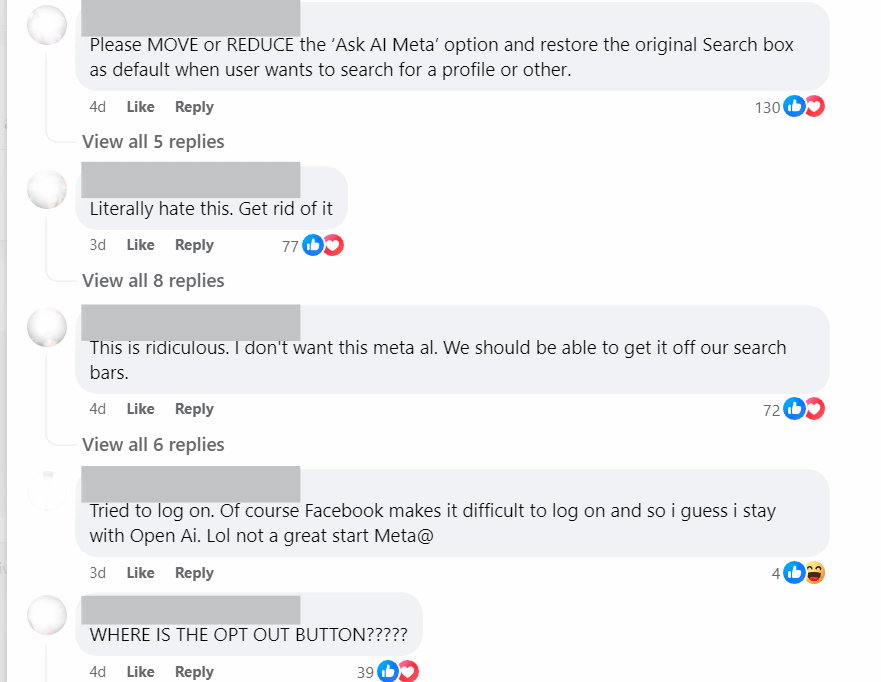 Users have asked to opt-out of Meta AI. Credit: Meta
Users have asked to opt-out of Meta AI. Credit: MetaSome people are simply opposed to having an AI assistant automatically integrated into their familiar social media feeds, with numerous users expressing frustration online about wanting to use the apps without AI involvement.
ReadWrite has reached out to Meta for comment.
Featured image: Canva
















